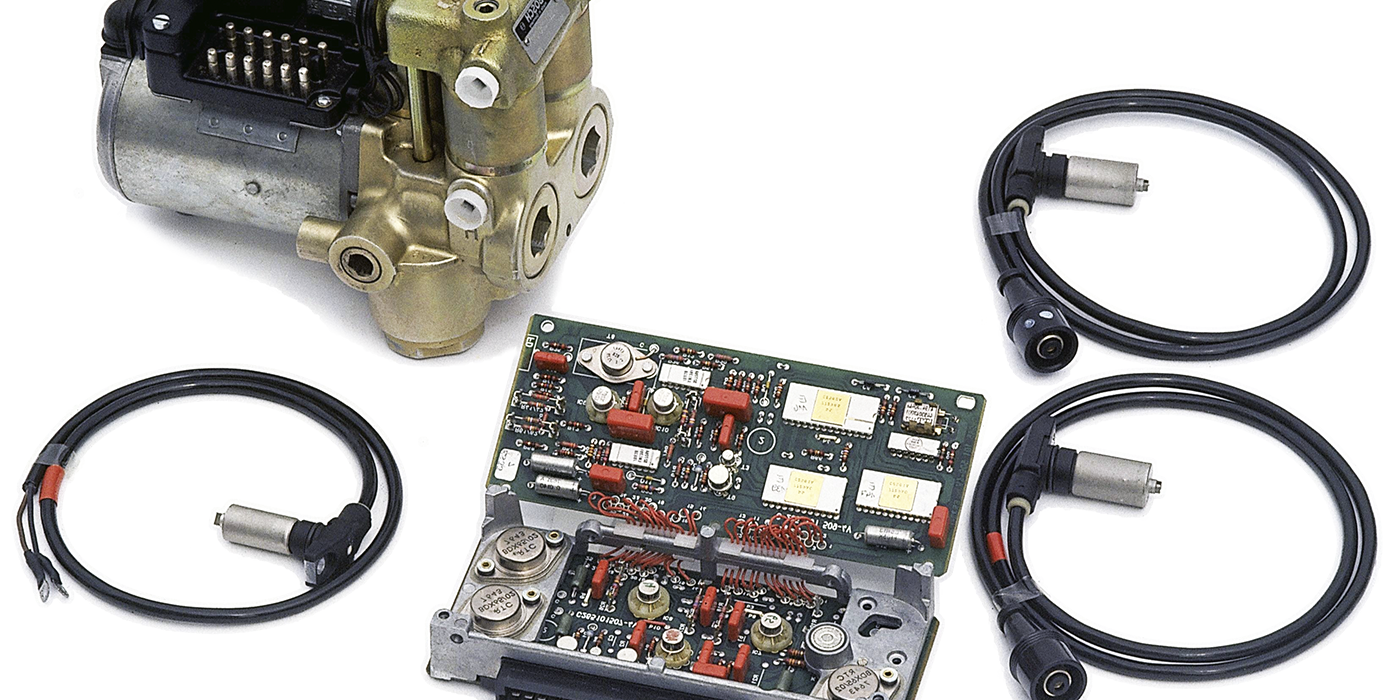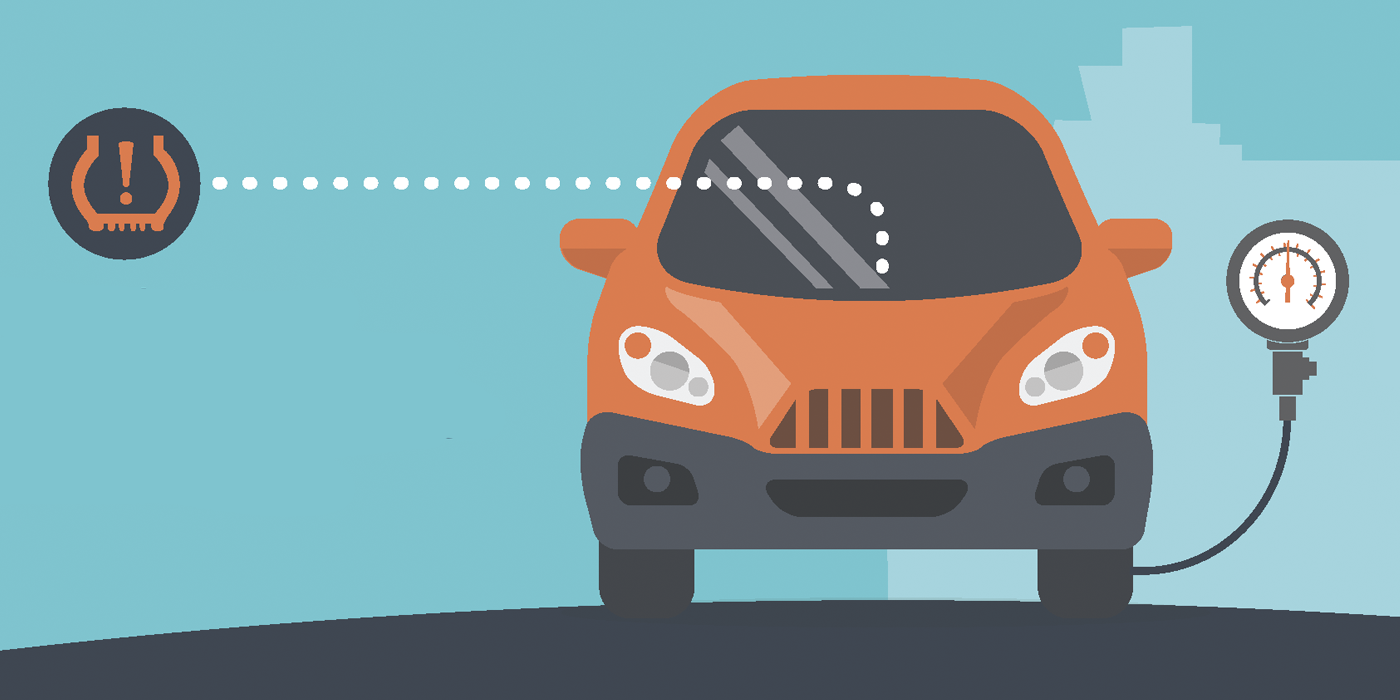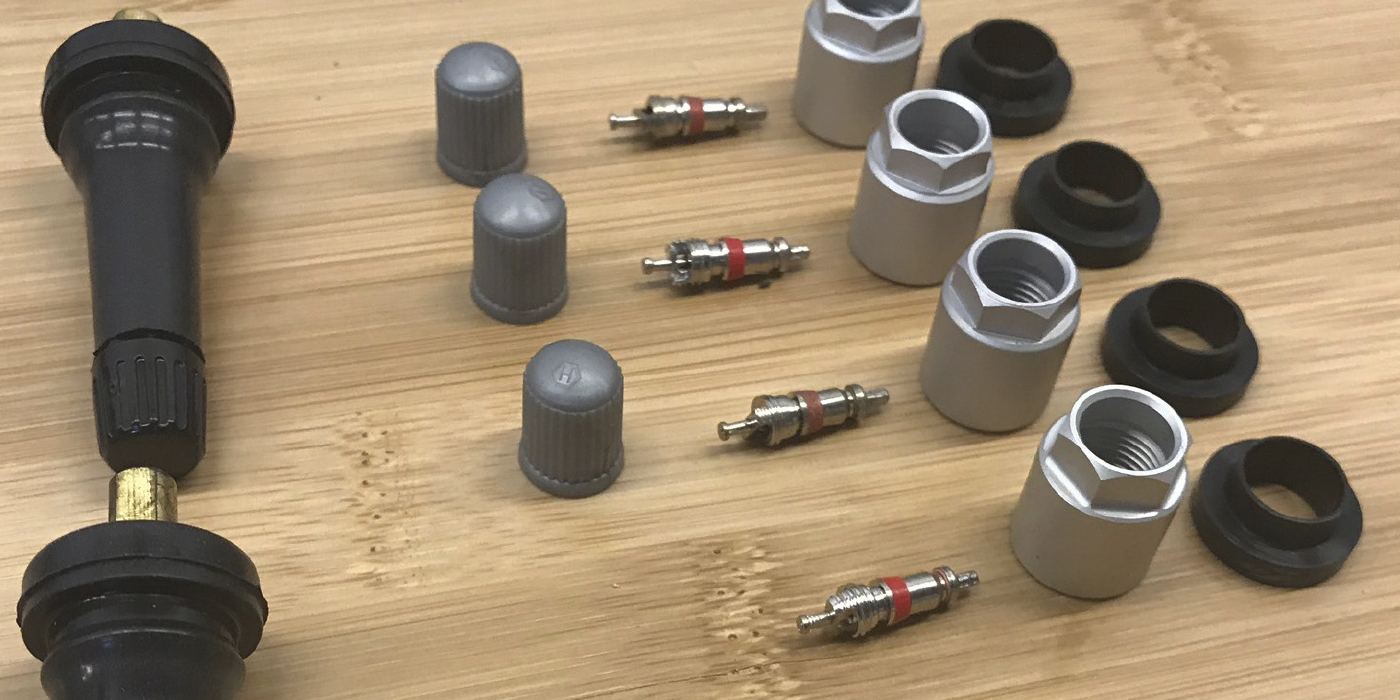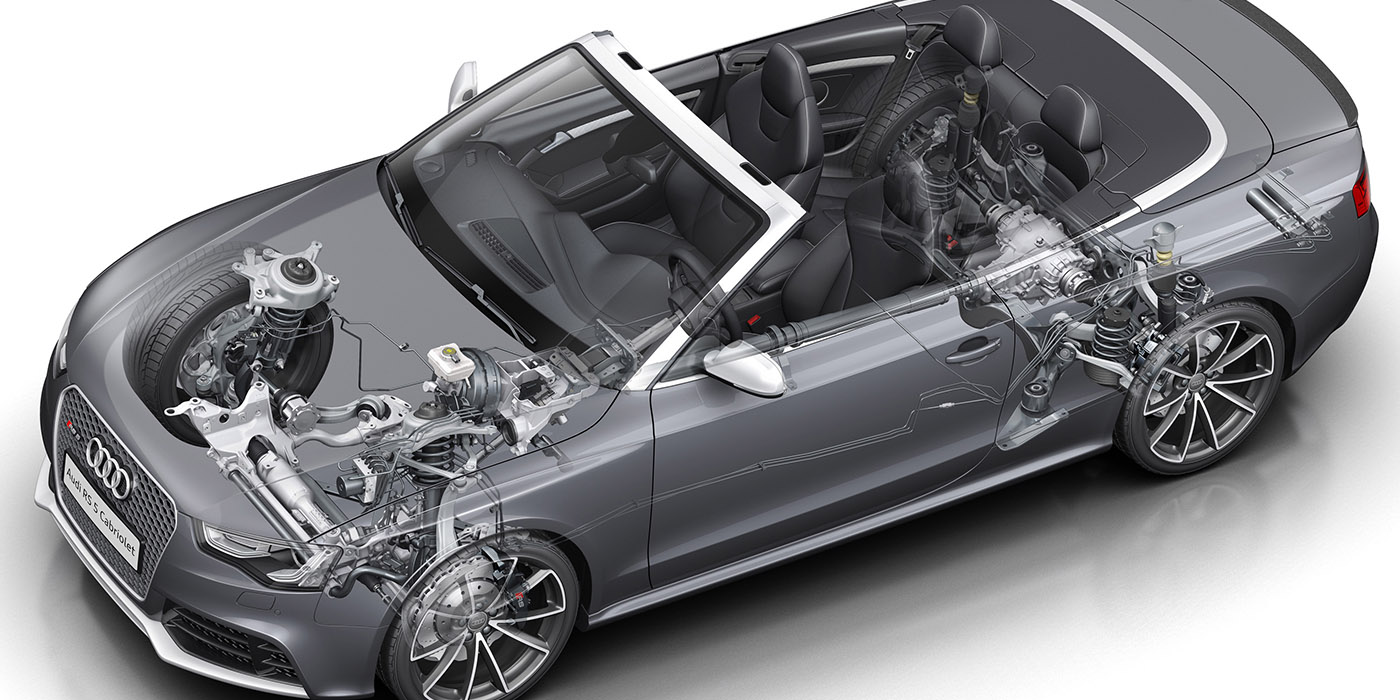According to the Autel TS508 Quick Start Guide, the TPMS STATUS SCREEN provides a single screen organization to easily view sensor details and instantly pinpoint fault issues in TPM vehicle systems, including the 2009-2016 Audi A8.
1 Select Advanced Mode
2. Select Vehicle Make, Model and Year
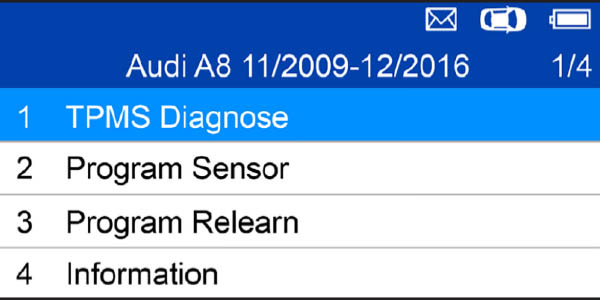
3. Select TPMS Diagnose
4. Hold the tool close to the sidewall right above the sensor. Press Trigger to activate the sensor (Sensor ID, temperature and pressure will display).
5. When all the sensors (four or five wheels) have been triggered, OBD Connection option will display. Connect the OBD cable to the vehicle and press Y to continue. The tool will automatically read sensor IDs and DTCs from the ECU.
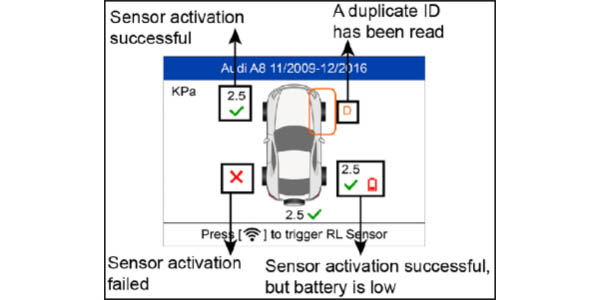
6. GREEN signals and OBDII icons mean the ECU ID matches the sensor ID;
RED signal and OBDII icons mean the ECU ID does not match the sensor ID;
RED battery icon indicates a low sensor battery;
Amber TPMS icon indicates that DTCs are present in the ECU.
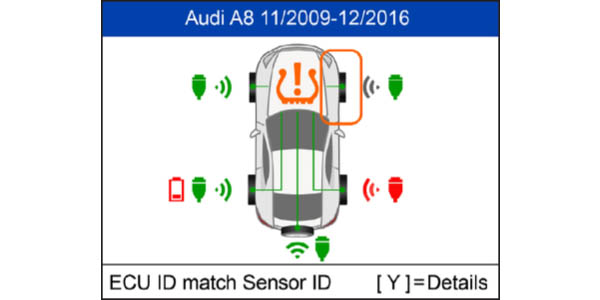
7. TPMS status details will display, including activated sensor ID; ECU sensor ID; pressure; temperature; sensor battery.
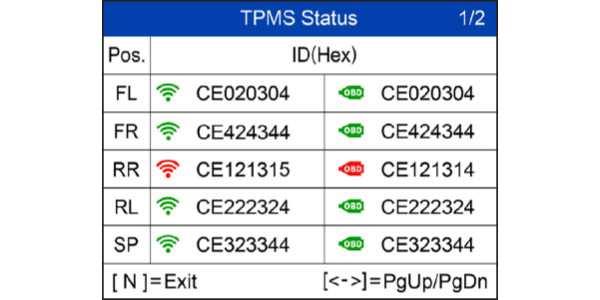
8. If the amber TPMS icon is shown, select the TPMS icon and press Y to view DTCs.
9. View DTC detail information. When done, press Trigger to erase DTC.
Courtesy of Autel.