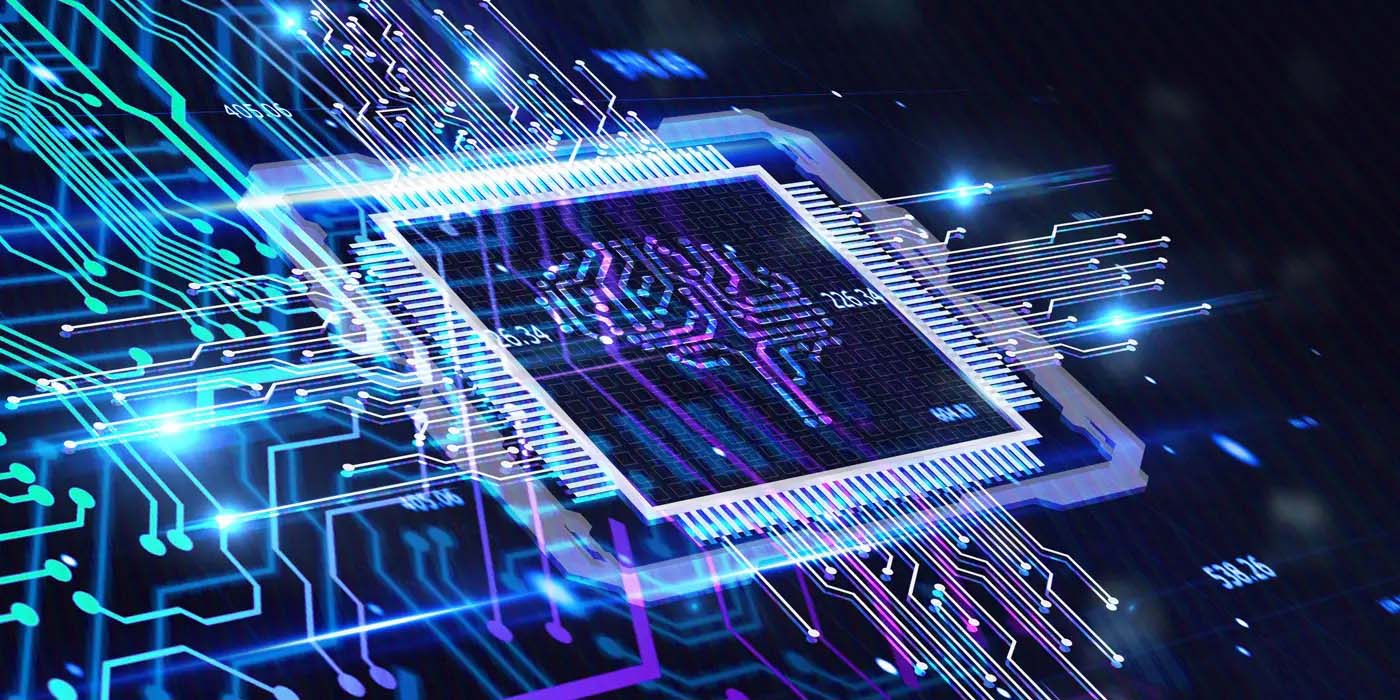Virus infection can be prevented through simple measures. Armed with basic knowledge of what viruses are and how they operate, you can easily avoid dangerous practices (like sending chain e-mail and opening attachments from strangers). Through proper use and maintenance of a good antivirus program, your risk of infection is even lower.
Oftentimes chain e-mails are infected with viruses. You’ve seen one of those, “Forward this e-mail to as many of your friends as you can so that they can all click on a link on a website that’s donating a nickel to <
Knowing this, it’s easy to see how a total stranger can come to possess your e-mail address. You receive a chain e-mail from a friend. That e-mail was probably addressed to at least a dozen other people who you may or may not know. If they forward it without snipping the thousands of previous recipient addresses (as is typically the case), then your address gets to ride along to the next wave of recipients. This can continue until your e-mail address is scattered far and wide.
Enter the virus: Imagine now that a virus infects somebody’s PC. They have your e-mail address in their address book because a friend of a friend of a …. Well, you’re probably starting to see how a complete stranger can wind up with your e-mail address. Viruses will comb through address lists on infected computers, sending copies of themselves to everyone that person knows.
Of course, the moral of the story here is, Don’t forward chain e-mail. They are almost always hoaxes, urban myths, outdated or just plain incorrect. And now, you can see why the passing of chain e-mail is so dangerous!
WHAT IS A VIRUS?
The word “virus” is typically used in a generic fashion to describe anything that infects a computer, whether spread via e-mail or downloaded from a website. For the purists however, a true virus falls into the “self-replicating” category and is a piece of code that infects or attaches itself to another file (such as a Windows operating system file).
Similar to viruses are worms. Worms are also self-replicating, but don’t need to attach to another file. Worms often have their own built-in e-mail capabilities and can send copies of themselves without using your e-mail client.
Next are the Trojan horses, which can’t replicate themselves, but must be downloaded or e-mailed by someone. Trojans are programs that masquerade as harmless applications or games or utilities while wreaking havoc on your system. Keep this in mind the next time someone e-mails you something that claims to be able to improve your computer’s performance or is supposed to “do something really cool” when you double-click it!
PROTECTING YOUR DATA
The real focus should be on how to protect your data, because in protecting your data, you’ll also be protecting your computer. After all, a virus can toast your operating system, yet only an hour or two with the manufacturer’s recovery CDs will have you up and running again. But what about all of those word processing documents and spreadsheets and financial records? What about your digital photos and MP3s? These are what you stand to lose if your computer becomes infected.
To protect these files, you should be making frequent backups onto removable media such as CD-RW disks. Most newer computers now come with CD-RW drives that are capable of storing backups of your most-prized files.
ANTIVIRUS SOFTWARE
Maintaining backups, however, is only part of the strategy. Running a good antivirus program is absolutely essential these days. If you have Internet access and you swap e-mail with anybody, you will encounter a virus. In my experience, this is not just a grave danger; it is not just highly likely – it is inevitable. Good antivirus software will not only scan all of your e-mails for viruses, it will also log onto the manufacturer’s website at regular intervals to download antivirus updates. It will perform occasional system scans to ensure that nothing has slipped past its watch between updates.
There are many such antivirus programs available, but make sure that you understand their basic operation and can verify that they are working. You should feel comfortable enough with your antivirus software to know how to check up on it from time to time.
“What about those free online scans?” you may be asking. I would avoid those for two reasons: First of all, they’re not capable of watching your computer at all times. Secondly, there’s no such thing as a free lunch – even on the Internet. You run the risk of loading “spyware” onto your computer when you open it up for such scans. Described simply, spyware is software that is installed onto your computer – often without your consent or knowledge – for the purpose of watching your activities. Silent reports are sent to some entity who is interested in what music you enjoy; where you go on the web; etc.
THINGS TO KEEP IN MIND
Most antivirus software will give you a year’s worth of free updates. Beyond that, you’ll have to pay for annual renewals. The cost for these renewals is modest – typically less than $20.
Treat e-mail attachments with caution, especially if they’re from somebody you don’t know. If you do know the sender, save the attachment to a safe place on your computer and run a manual antivirus scan against it. If you don’t know the sender, you should probably just delete the e-mail, attachment and all. Many virus-laden e-mails have very poor grammar and/or misspellings in the body of the message or in the subject line. Watch for those!
Attachment file extensions are often indicative of an infectious payload. If the attachment comes with a file extension such as .EXE, .BAT, .COM or .PIF, beware! These are executable files. Although executable files are not inherently harmful, you should be cautious when dealing with them in e-mail. Even more dangerous are .VBS files – just delete them!
If somebody gives you a CD, make sure to run a manual antivirus scan on it before opening any of its contents. The same goes for any files that somebody may send you through any of the various online file transfer services or chat engines.
New viruses are discovered almost daily, and it’s possible to become infected by a very new and very fast-moving virus (e.g. the “I Love You” virus). The larger antivirus software manufacturers’ websites will often have downloadable tools for removing such infections, if necessary.
If you find yourself infected, don’t panic! Your antivirus software manufacturer is probably on the case already and will quickly provide you with an antivirus update and removal tool.
Knowing how to protect yourself from viruses is the key to safely using the Internet and e-mail. If all else fails, you’ll have those CD-RW backups of your valuable files to save the day – right?